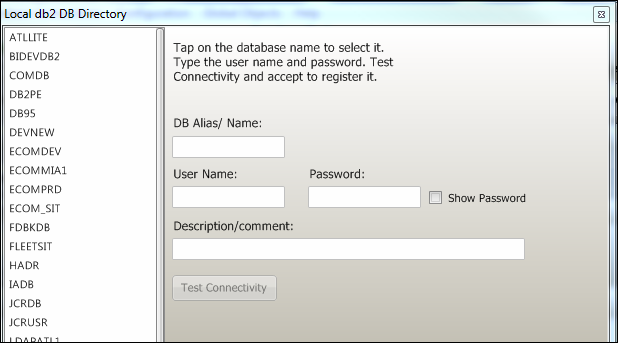Connecting db2Gdba to a database.
To connect to a db2 database, db2Gdba requires a db2 runtime client, and cataloged databases in the local database directory where it is running.
db2Gdba makes it easy and quick accessing db2 databases. A connection interface as shown in the fig. 1, is used to connect to any database. Once the connection is successfully established, the parameters entered are saved.
Next time the user open this interface again, db2gdba establishes the connection to any database from the list just selecting the desired database, and clicking Connect.
To disconnect and connect to another database from the main window, just click the Connect button at the top, and repeat the same steps. db2Gdba cleans up the memory used from the last connection and establishes a new one.
The database alias, user id, and password can be typed in the boxes at the bottom (fig. 1), or you can click List db directory to see the list of databases cataloged in your local directory (see fig. 2). You can test a connection from this interface, but it will be saved only after a successful connection. Even though the password is saved encrypted, the check box in the password culumn can be used to select not to save it.
To look up for a specific database alias, type its name or part of its name in the search box. It filters down the list.